FontBook, Now An iPad App

New at the App Store: FontBook for iPad – not a book, but a typographic atlas which can be Facebooked and Tweeted, and with its 620,000 font samples the equivalent of 20 printed FontBooks. In app form it costs just $5.99/€4,99.

The FontBook team of Mai-Linh Thi Truong, Erik Spiekermann, and Jürgen Siebert at TYPO Berlin 2006, the year the last printed version of FontBook was released. Photo by Gerhard Kassner
Five years after the publication of the last printed FontBook FontShop turns a page in its rich history and starts a bold new chapter by releasing its iconic FontBook as an iPad app. Although it still carries the word "book" in its name conceptually this app has nothing in common with an actual book. Rather it solves many of the problems which for 20 years made FontBook increasingly cumbersome in usage: its heavy weight (3 kg / 6.6 lb) and voluminous size (the 1760 pages for the last edition proved to be a physical limit, yet insufficient to properly display everything); the missing index, cross-references, chapter organisation; content that was quickly outdated; and so on. The linear alphabetical arrangement of information is only one of the many possibilities when producing a work of reference – perfectly suitable for experts, but less so for the large number of novices who discover the world of type. This makes us believe that today the FontBook app with its multiple entry points and myriad references is a far more practical tool for typographic inspiration and for comparing, selecting, and licensing digital typefaces.

The five entry points for the FontBook app: Classes, Designers, Foundry, Year and A-Z. The magnifying glass for accessing the Search function is at the top right in the menu bar.
Accessing the huge amount of information in FontBook is very easy and straightforward. There are five entry points, plus a full text Search (symbolised by a magnifying glass icon). To start with the last option – the search is precise and presents – faster than one can tap – the search results as a list of single-line font samples. For example when looking for "Helvetica" you can already stop typing when you reach "helv", then six search results will be displayed on the iPad screen in their respective typefaces:
HelveticaHelvetica InseratHelvetica MonospacedNeue HelveticaHelvetica RoundedHelvetica Textbook
Besides for searching for font names the Search tool can also be used for finding type designers and foundries.
Now to the five entry points for the FontBook app. Those are marked with Classes, Designers, Foundry, Year and A-Z. The names speak for themselves; behind each one of them hides a different approach of searching for a typeface, type family, or group of typefaces. Let's take a brief look at all five separately.

The five subclasses of the sans serif section: Humanist, Gothic, Geometric, Grotesque, and Free/Hybrid. The size of each area hints at the quantity of the contents concealed behind it.
Classes:The classes correspond to the traditional chapters in the printed FontBook: Sans, Serif, Slab, Script, Display, Blackletter, and Pi & Symbol. The complex Non-Latin section is in production and will be included in an upcoming app update. A new aspect introduced for the first time in the FontBook, but which was already implemented in our free iPhone app FontShuffle, is that these type classifications are further subdivided in five more detailed subclasses. For this categorisation the FontBook editorial team was very fortunate to receive help from a renowned type historian, typographer and author, the professor for Typography and Communikation Design at the Hochschule der Bildenden Künste Saar Indra Kupferschmid.
As a result of this new listing a total of 7 × 5 = 35 type classes are available for visual browsing, with each font family only appearing in one single class. The illustration above shows an example of the new FontBook classification – the five subclasses of the sans serif section: Humanist, Gothic, Geometric, Grotesque, and Free/Hybrid. The size of each area hints at the quantity of the contents concealed behind it. On a general note this system of visually indicating the amount of content is used throughout the entire FontBook app.

This specific Designer page displays all the type designers whose names start with the letter B.
Designer:Something which has been very common on the internet for a long time, but simply wasn't feasible in the printed FontBook – unless it were published in several volumes – is looking up type designers. The app offers this option as an elegant map, however white on black in this specific case. With only three finger taps one can access the body of work of her or his favourite type designer, for example David Berlow, one of the 1572 type of designers represented this way in the FontBook app, up-to-date with a collection of 378 type designs published by multiple foundries.
Foundry:This entry point is pretty much self-explanatory as well, allowing you to immediately find what you need if you somehow can't remember the name of a specific typeface but still know the type manufacturer (for example Emigre). With this method almost forgotten hidden gems like Loz Feliz, Motion or Suburban can be brought back to the attention of the discerning type enthusiast.
Year:The perpetual calendar of the history of type, beginning in 1470 with Jenson and ending very much up-to-date in 2011 with for example FF Sero, released this very week. This last example convincingly shows the true potential of a digital FontBook.
A-Z:Perhaps this last entry point is meant for all those type lovers who know the name of the typeface they are looking for, but can't be bothered to use the Search function… because three finger taps is still faster than typing more than four letters. Sounds unbelievable, yet is actually true. Try it!


Just like opening drawers, pulling out from right to left the different preview levels delves ever more deeply into the design of the typeface.
All the scenarios for looking up fonts mentioned above finally result in a family view of the typeface, also if this typefaces consists of only one single weight like many headline fonts do. This is the default viewing method for the FontBook app, which is divided into a narrow navigation column on the left, and an overview of type samples on the remaining area covering the majority of the screen. The navigation column display in the upper portion (on yellow background) the name(s) of the designer(s), the year of publication and the foundry. Directly underneath follow the type family name with sub family names for extended families including for example condensed or wide cuts, See Also cross-references to similar typefaces (if available), and references to other typefaces by the same designer (if available). From this navigation column it is possible to directly conjure up all cross-references and display them in the right-hand main display area. Just like in the printed FontBook 4 we owe the expanded See Also cross-references to similar typefaces to type experts and partners-in-font-geekery Stephen Coles and Yves Peters.
The type sample area offers no less than six different preview levels, which can gradually be pulled out from right to left like drawers, and which delve ever more deeply into the design of the typeface.
Type sample poster (on millimetre paper)Interactive three-size type sample playerSorted type sample in display size plus alphabetSorted type sample in text sizeComplete character set tableSummary (on yellow background)

One of the new features unique to the app version of FontBook is the possibility to compare three different typefaces and customising the colours of the typefaces and backgrounds independently.
Tagging typefaces with bookmarks and comparing.One of the most valuable tools in the FontBook app is the possibility to compare typefaces side-by-side. This section can be called up either from the home screen or from the share palette (symbol:+). It is possible to compare up to three typefaces which were tagged as a favourite (symbol: ★) in three different sizes: display, deck, and text size. Colours of both type and background of all three previews can be changed independently, and the sample words in the display size previews can be modified at will using the iPad keyboard, which allows for fast comping fonts for logos and/or word marks.
To conclude our brief introduction to the FontBook app we're including a little simulation of the app at work. In the coming days we will show a few practical examples, answer your questions, and publish an interview with its creators. Until then have fun exploring type in a whole new way.
FontBook on iPad from FontShop on Vimeo.





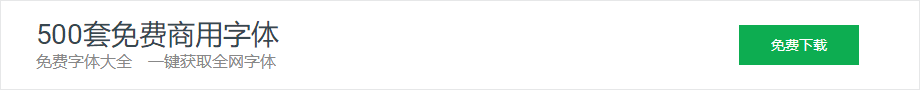
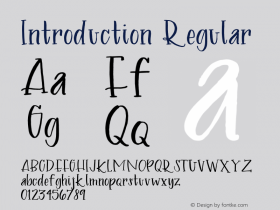
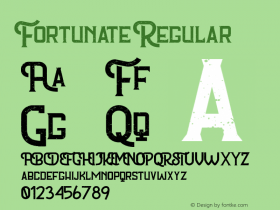
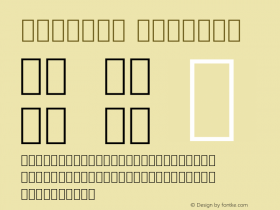
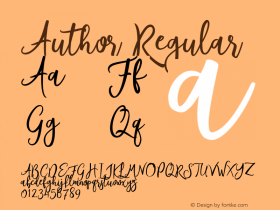
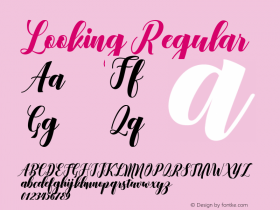
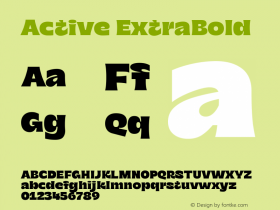
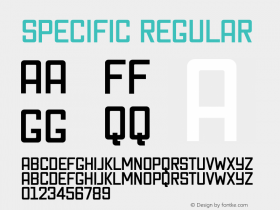
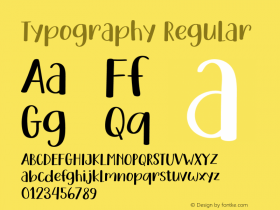
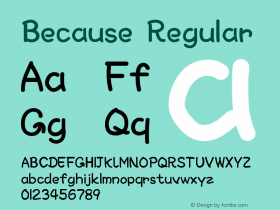











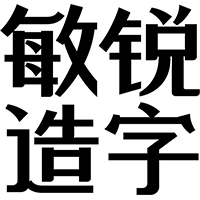
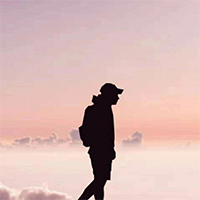







 闽公网安备35010202000240号
闽公网安备35010202000240号