More Fonts and Greater Control Released for Fonts.com Web Fonts' OpenType Feature Tool
Last week we announced the availability of a technology that allows Web designers to use OpenType features more easily and reliably. The technology which is incorporated into our Fonts.com Web Fonts service ensures that OpenType features such as ligatures, fractions and alternate characters are rendered, even when a visitor's browser does not inherently support OpenType features.

If you're new to OpenType features, have a look at this demo page . Simple on / off buttons allow you to preview text with and without the use of OpenType features, helping to illustrate the impact they can make.
We're charting new territory with this capability. As such, we consider this an experimental feature and hope that you can provide us with your feedback to help us evolve it.
When you're working on your project, the OpenType Feature control appears on the Add & Edit Fonts utility if your project contains a font with OpenType features. If you've had a chance to try it out, you'll now notice that the tools introduced last week have been placed on a basic tab. Here you can activate OpenType features for a particular CSS selector. The first of our enhancements to the technology can be found on an advanced tab. This tab can be used to specify which portions of your text you want to apply OpenType features to, instead of turning them on or off for all text associated with a particular CSS selector. The advanced tab also features a simple online text editor to streamline the creation of Web content using these features.
The editor works inside the browser so you do not have to install anything. It shows what the text will look like as it is being edited, and it helps you see what features are available in the selected font and what features are available in the selected text.

This example shows the Fonts.com Web Fonts OpenType Feature control and illustrates use of ligatures and fractions. The code below was output from the text editor while creating the example shown below. This code may be a handy starting point when building your CSS or HTML, or when using OpenType features for targeted blocks of texts.
We've also been hard at work releasing more OpenType fonts for you to use. You can now refine Web font search results to display just those containing OpenType features as shown below. We've also provided a list of great choices here to help you get you started using OpenType features on the Web.
stacks of waffles1/2off





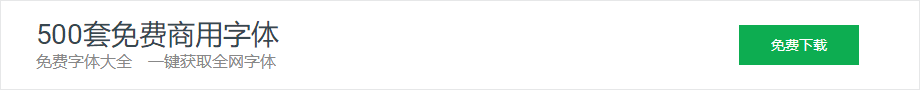
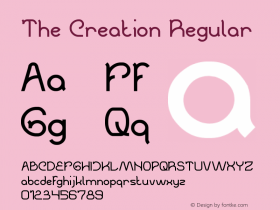
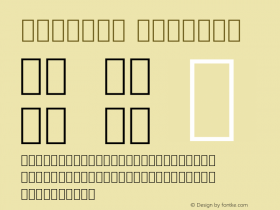
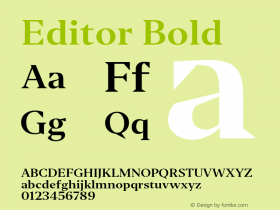
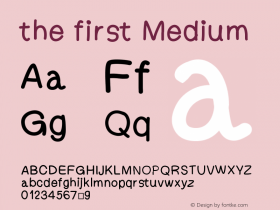

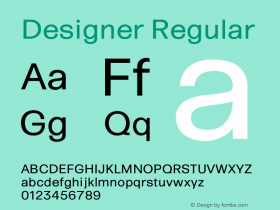
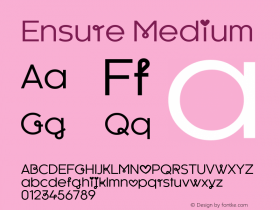
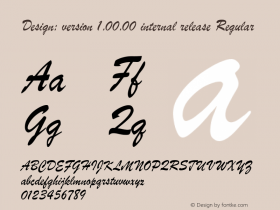
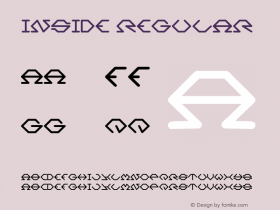








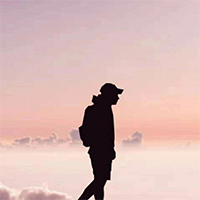








 闽公网安备35010202000240号
闽公网安备35010202000240号