Embrace the OpenType Hype

We love OpenType. It's not just the latest font technology, but also the most advanced, poised to replace the old TrueType and PostScript formats. This font format brings many more possibilities for typographers and graphic designers. But, of course, a new technology always means new things to learn. To help you understand OpenType, we published a new page that describes the efficiency and power of the format, and answers the question: "Is OpenType right for me?".
So if you now want to know how a Swiss Army Knife is like our favorite font format, check out the new OpenType page on our support section. Last year Stephen Coles spoke to attendees of the PINC Show about OpenType, so if you prefer to learn in a more visual way, have a look at
Click on the image to advance to the next slide." rel="lightbox[otslides]" name="nozoom" href="http://www.fontshop.com/fontfeed/images/opentype_slides/01.jpg" rel="lightbox[165]">the slides from that presentation.
Click on the image to advance to the next slide." rel="lightbox[otslides]" name="nozoom" href="http://www.fontshop.com/fontfeed/images/opentype_slides/01.jpg" rel="lightbox[165]">Launch OpenType slideshow
So, for the sake of metaphor, let's think of a font as a tool all of us can understand: a pocket knife.
Here's a TrueType font. You all know TrueType as the most common font format. As printers or designers you probably work with PostScript, and that format will work for this metaphor as well, but we like the TrueType icon, so that's what this knife is." rel="lightbox[otslides]" href="http://www.fontshop.com/fontfeed/images/opentype_slides/02.jpg" rel="lightbox[165]">
We're designing a newsletter in FF Unit and this font has what we need for setting Roman text. Right?
Uppercase,
lowercase,
numerals,
punctuation.
But let's say we have a small team working on this project. Our coworker is designing a few of the pages and he insists on using his Big Fat Dell machine.
We're using a Mac. So will this file work on our friend's PC?
Nope. We gotta get a Windows version of the font." rel="lightbox[otslides]" href="http://www.fontshop.com/fontfeed/images/opentype_slides/03.jpg" rel="lightbox[165]">
But wait, there are no Small Caps in this font! We can't set proper acronyms without small caps. Better get FF Unit Small Caps." rel="lightbox[otslides]" href="http://www.fontshop.com/fontfeed/images/opentype_slides/04.jpg" rel="lightbox[165]">
OSF stands for Oldstyle Figures (or numerals). But I like the term "Text Figures" because that's what these numbers are for: they are designed to sit in upper-and lowercase text without standing out too much, distracting the eye.
So we need FF Unit OSF. There it is, with those cute little finger holes.
Now our tool drawer is starting to fill up, but it's ok. Nothing we can't handle. Cool.
Well, word comes from the client that they want more pretty in the pages of this newsletter. "We need more pretty," they say. No problem, that's what swashes are for." rel="lightbox[otslides]" href="http://www.fontshop.com/fontfeed/images/opentype_slides/07.jpg" rel="lightbox[165]">
So we've got seven TrueType fonts now. (We're not counting any extra fonts that the Windows user needs.) This is lot of files to handle. The font menu is starting to require some heft scrolling.
But now our client's organization is really doing well. They are expanding into Eastern Europe and Greece." rel="lightbox[otslides]" href="http://www.fontshop.com/fontfeed/images/opentype_slides/09.jpg" rel="lightbox[165]">
Fifteen TrueType files we're left to deal with. This is starting to look like a mess. A junk drawer more than a tool drawer. And suppose we've got some old school output device that doesn't play well with TrueType fonts. We'll that's fine, there are Type 1 versions of all these fonts.
But then we have to add …" rel="lightbox[otslides]" href="http://www.fontshop.com/fontfeed/images/opentype_slides/12.jpg" rel="lightbox[165]">
Ouch." rel="lightbox[otslides]" href="http://www.fontshop.com/fontfeed/images/opentype_slides/15.jpg" rel="lightbox[165]">
No more issues with document reflow or missing font files for the PC. The same file will work on any machine. An OpenType file can hold more than 65,000 glyphs, compared to a typical Western PostScript which is limited to 256 glyphs. That's why all these extras can fit in a single font.
So your options are this …" rel="lightbox[otslides]" href="http://www.fontshop.com/fontfeed/images/opentype_slides/24.jpg" rel="lightbox[165]">
Pretty simple choice." rel="lightbox[otslides]" href="http://www.fontshop.com/fontfeed/images/opentype_slides/25.jpg" rel="lightbox[165]">
The Basic Character Set. Uppercase, lowercase, numerals, punctuation. But up there at the top it says Glyph set. Glyph? What's the difference between a Character and a Glyph? There is a difference, and it's an important one to get if you want really want to understand OpenType layout features." rel="lightbox[otslides]" href="http://www.fontshop.com/fontfeed/images/opentype_slides/26.jpg" rel="lightbox[165]">
This is a Character. A lowercase latin 'a'." rel="lightbox[otslides]" href="http://www.fontshop.com/fontfeed/images/opentype_slides/27.jpg" rel="lightbox[165]">
The standard lowercase 'a', a small cap 'a', and an alternate swash lowercase 'a'. They are all the same character, but they are three separate glyphs.
Characters are the "code points" assigned by the Unicode standard, which represents the smallest semantic units of language — such as letters.
Glyphs are the specific forms or shapes that those characters can take." rel="lightbox[otslides]" href="http://www.fontshop.com/fontfeed/images/opentype_slides/28.jpg" rel="lightbox[165]">
The PostScript or TrueType version of any typeface with small caps relegates the small caps to a separate file. Usually titled Caps or SC.
With OpenType fonts, they can be built right into the same font file that carries the standard upper-and lowercase characters. This makes them much easier to access, as we'll show you later.
An OpenType interface can switch lowercase into small caps …" rel="lightbox[otslides]" href="http://www.fontshop.com/fontfeed/images/opentype_slides/29.jpg" rel="lightbox[165]">
This can be handy depending on the state of the text you're given.
Or if you change your mind about using all caps and want to change them to more discreet forms." rel="lightbox[otslides]" href="http://www.fontshop.com/fontfeed/images/opentype_slides/30.jpg" rel="lightbox[165]">
An example of one of these extras that were once standard is Case-Sensitive Forms.
Most punctuation and brackets are designed to be used with a mix of upper-and lowercase characters. Because there are usually many more lowercase letters in a word than uppercase, the punctuation usually sits lower so that it is vertically aligned with the letters that surround it. But when you wrap a string of uppercase letters in parenthesis or stick a hyphen in there, they can feel way too low.
A good typographer will take the time to baseline shift these characters a point or two so they look appropriate with the caps. But with Case-Sensitive Forms, that work is done for you. If you use the OpenType tools to set a line in "All Caps" and the hypens, brackets, parenthesis and other punctuation will shift to the position that is recommended by the type designer." rel="lightbox[otslides]" href="http://www.fontshop.com/fontfeed/images/opentype_slides/32.jpg" rel="lightbox[165]">
The reverse can also be true. A single glyph can represent more than one character, such as in ligatures, where one glyph like this one, can correspond to a sequence of three separate characters, 'f', 'f', and 'i'.
OpenType fonts can contain what are known as Standard Ligatures. These are those like the 'ffi' that are recommended for most uses. The type designer takes a sequence that would otherwise be clumsy and creates a single harmonious glyph.
It may be hard to see at this size, so see the large image and note the clumsiness here where the three characters 'ffi' awkwardly bash into each other. The 'ffi' ligature in this font, which happens to be FF Nexus, is much cleaner, more graceful, less distracting." rel="lightbox[otslides]" href="http://www.fontshop.com/fontfeed/images/opentype_slides/33.jpg" rel="lightbox[165]">
Not necessary for proper typography, but handy to have if you want a more formal or decorative feel to your text." rel="lightbox[otslides]" href="http://www.fontshop.com/fontfeed/images/opentype_slides/34.jpg" rel="lightbox[165]">
But there can be several more glyphs per character, making a typeface more flexible. So here, in the font Bryant, you don't have to use that 'a' if you don't like it or it doesn't fit the project. You can go with the alt 'a' and 'n' for a cute or futuristic look.
This soft, rounded stuff, by the way, is very hot on the web these days. If don't mind reading more of our drivel, Google "web 2.0" logos. There's an article on FontShop.com about this trend.
So with Stylistic Alternates, fonts can take on a different flavor." rel="lightbox[otslides]" href="http://www.fontshop.com/fontfeed/images/opentype_slides/35.jpg" rel="lightbox[165]">
This is where OpenType really shows its intelligence. Contextual alternates can kick in depending on the placement of the characters. So script fonts like this one, Handsome Pro, can take on a more natural, fluid appearance. It appears to have a single stroke, all the way through the word.
This is possible because the OpenType font is looking at each character and picking the most appropriate glyph to place next to it. I'll show you an example of this later on." rel="lightbox[otslides]" href="http://www.fontshop.com/fontfeed/images/opentype_slides/36.jpg">
These decorative stroke embellishments are usually used at the beginning and ending of words for a fancy appearance." rel="lightbox[otslides]" href="http://www.fontshop.com/fontfeed/images/opentype_slides/37.jpg" rel="lightbox[165]">
These figures are best used for tables of data, like financial numbers. Each figure has the same width, so each line and column of numbers line up perfectly. This is great for tables, but not so much for regular lines of text. Because, as you can see, forms like the number one don't occupy as much space as the others. This can leave an unsightly space in running text." rel="lightbox[otslides]" href="http://www.fontshop.com/fontfeed/images/opentype_slides/39.jpg" rel="lightbox[165]">
These are designed like regular letters, so that a string of numbers is evenly spaced without any large gaps. They won't line up in tables of data, but they are good for setting amongst letters in regular text.
But Lining Figures are all the same height. Sometimes the height of a capital letter, sometimes a bit smaller. But always larger than a lowercase letter." rel="lightbox[otslides]" href="http://www.fontshop.com/fontfeed/images/opentype_slides/40.jpg" rel="lightbox[165]">
These have the varying size of lowercase letters, with descenders that dip below the baseline, and ascenders that rise above the x-height. This helps them flow with regular upper and lowercase text, rather than stick out and call too much attention to themselves." rel="lightbox[otslides]" href="http://www.fontshop.com/fontfeed/images/opentype_slides/41.jpg" rel="lightbox[165]">
Lowercase numerals that all have same width. There isn't nearly as much use for these. We suppose if you were setting a setting a table and you wanted it to look antiquated or fancy, these might do." rel="lightbox[otslides]" href="http://www.fontshop.com/fontfeed/images/opentype_slides/42.jpg" rel="lightbox[165]">
They can change numbers divided by slashes into typographically correct fractions with smaller figures in the right vertical space, and a true fraction bar, which is actually a different form than the backslash. The fractions that are included are often only the most common, such as 1/2, 1/3, 1/4, 2/3, and 3/4.
But some OpenType fonts include every possible numerator and denominator so that you can build any ridiculous fraction you want. Like 413/826." rel="lightbox[otslides]" href="http://www.fontshop.com/fontfeed/images/opentype_slides/43.jpg" rel="lightbox[165]">
Again, these aren't simply smaller versions of the regular figures. In a proper font, these are designed specifically for their size, with the proper thickness (or "weight") to help them coexist side by side with upper and lowercase letters.
If you simply use the "footnote" command in MS Word or manually reduce the size of a number and raise it above the baseline, you won't have a true subscript character. It will appear too light next to the rest of the text.
Finally, Ordinals, which are known to English speakers as the 'st' in "1st" and the 'nd' in "2nd". But most fonts include only the 'a' and 'o' required for Spanish words like segunda (feminine) and segundo (masculine)." rel="lightbox[otslides]" href="http://www.fontshop.com/fontfeed/images/opentype_slides/44.jpg" rel="lightbox[165]">
If there are more than one or two of these little images they are almost always relegated to another font or they are stuck in the Expert font file.
But with the glyph capacity of OpenType, they can exist in a single font file with all the other letter-like characters. Here are some icon style dingbats from FF Nexus." rel="lightbox[otslides]" href="http://www.fontshop.com/fontfeed/images/opentype_slides/45.jpg" rel="lightbox[165]">
(This font demonstrates the power of OpenType very well.)" rel="lightbox[otslides]" href="http://www.fontshop.com/fontfeed/images/opentype_slides/47.jpg" rel="lightbox[165]">
The first level is OpenType Standard with the (unfortunate) abbreviation of "STD"." rel="lightbox[otslides]" href="http://www.fontshop.com/fontfeed/images/opentype_slides/49.jpg" rel="lightbox[165]">
What's the difference?
For foundries that follow Adobe's standard, the only difference between these two labels is language support." rel="lightbox[otslides]" href="http://www.fontshop.com/fontfeed/images/opentype_slides/50.jpg" rel="lightbox[165]">
This includes most Western languages like English, Spanish, Portuguese, French, Italian, German, and the languages of Scandinavia." rel="lightbox[otslides]" href="http://www.fontshop.com/fontfeed/images/opentype_slides/51.jpg" rel="lightbox[165]">
Language support varies between fonts, even within the same foundry, so it's always best to check a PDF or other documentation before buying a font if you need to set type in a specific language." rel="lightbox[otslides]" href="http://www.fontshop.com/fontfeed/images/opentype_slides/52.jpg">
OpenType presentation slides as a Flickr setWhat is OpenType?





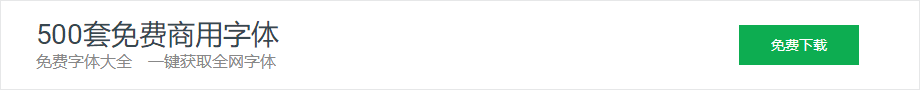
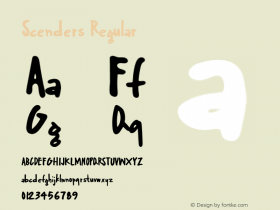
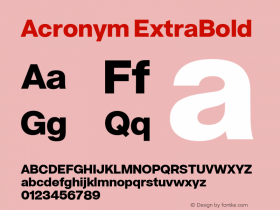
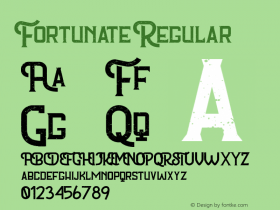
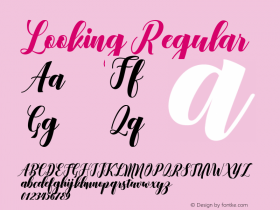
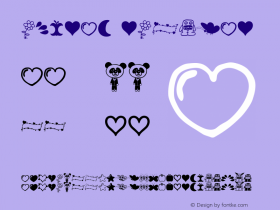
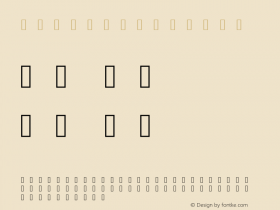
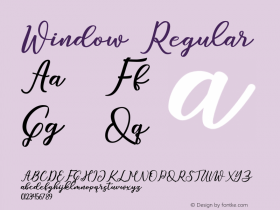
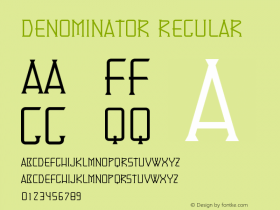
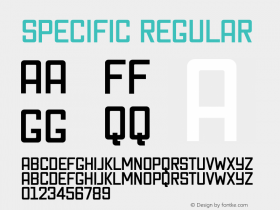










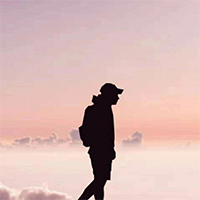








 闽公网安备35010202000240号
闽公网安备35010202000240号